

Transform Your Presentations into Social Conversations
Engage your audience within and outside the conference room without time or space limits. Combine PowerPoint's strength with Twitter's social reach.
IT WORKS WITH: ![]()
![]()

Why Presentweets?
Like it or not, while you are speaking your audience are engaged in social networks from their devices. Accept it: distraction is just a click away. You can't avoid it. You can't forbid it. We invite you to influence it, to nurture it, to direct it.
You can harness the power of Social Networks within your presentation to create a virtually limitless conversation. Your message will be amplified and will reach a much wider audience. Within and outside the conference room; before, during, and after the presentation... Social Networks will help you create a new relationship with your audience, to create and nurture a networked community.
We have been using Twitter for many years at El Arte de Presentar and even longer creating and delivering presentations. We launched Presentweets thinking of you: a PowerPoint add-in to tweet as you speak.
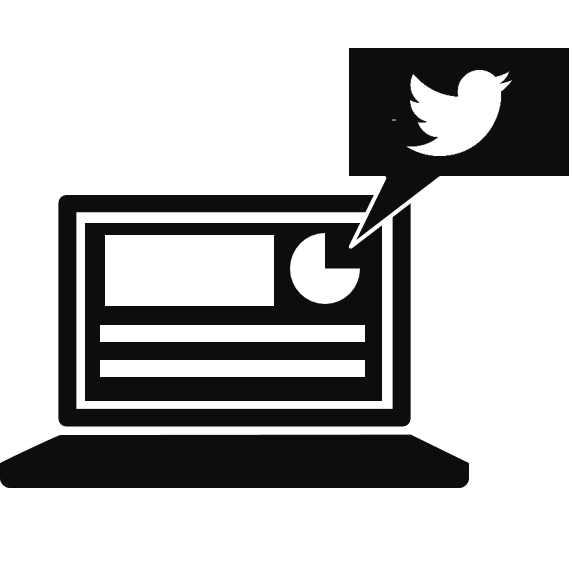
What Is Presentweets?
Presentweets is a PowerPoint add-in that allows you to insert in any slide of your deck the messages you want to tweet automatically when your presentation reaches that slide.
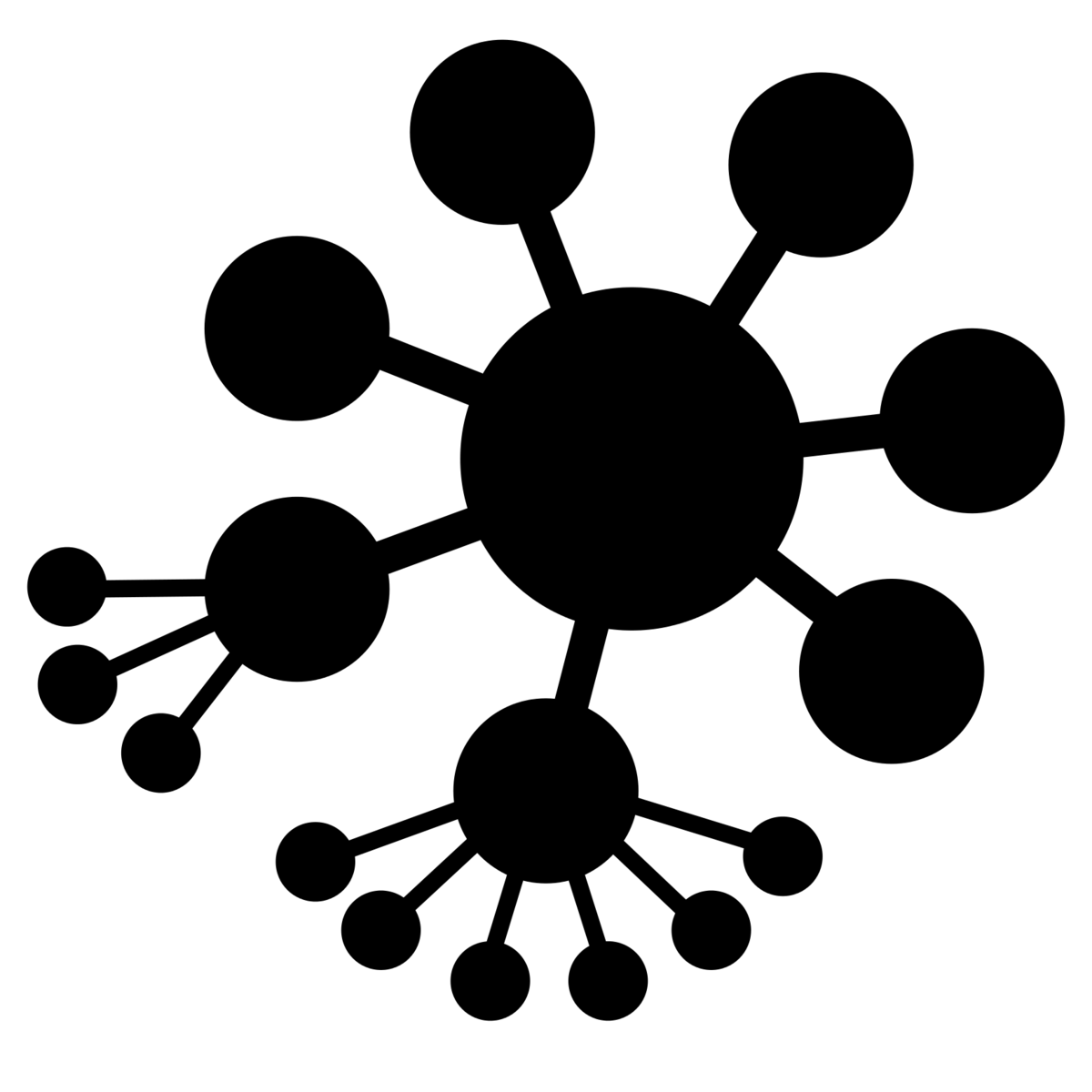
Unlimited Benefits
Short messages for better communication
Presentweets helps you distill your messages in compact form to fit Twitter's 140-character limit. Thus, Presentweets assists your clear thinking and helps your audience grasp your content.
Your own words broadcasted faithfully
Your messages are registered verbatim and will be tweeted by Presentweets as you conceived them, ensuring accuracy and control over your own texts.
Seamless integration within PowerPoint
Your tweets are inserted in the comment field of your PowerPoint slides seamlessly. Your tweets will be in perfect sync with your speech. Your audience will be astonished to notice how your tweets are sent in sync with your slides.
Influence boost
Retweeting your exact words and ideas will be as simple as pressing the RT button. Your audience will share your ideas as you present them. As a result, your messages will reach a wider audience and your following will grow.
Speak undistracted
Focus all your energies on one task: presenting your ideas. Enjoy the peace of mind of knowing that your tweets are being sent at the exact moment in your own words. Be free to focus on engaging and inspiring the audience with your presentation. Presentweets will take care of the rest.